User Guide
View Current Alarms
1. Screen
Current Alarm Page
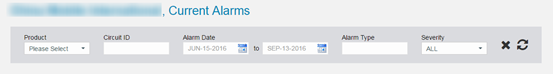
Current Alarm Table
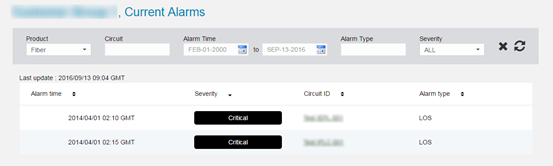
2. Fields
- Product: Product type name
- Circuit: Circuit ID, partial search allowed
- Alarm Time: For specifying the start date of alarm search date range
- To: For specifying the end date of alarm search date range
- Alarm Type: Alarm type name, partial search allow
- Severity: Severity of the alarm
3. Procedures
- You can access Current Alarms by selecting My Services in the menu, clicking on "Alarms" in the dropdown shown and clicking on "Current Alarm" in the sub-dropdown shown
- Select search criteria like Product from the dropdown list, Circuit ID, Alarm Time, Alarm To, Alarm Type, Severity ; or
- Click
 Search button to view the current alarms
Search button to view the current alarms
- Click
 Clear button to clear all searching criteria you have entered
Clear button to clear all searching criteria you have entered
4. Note
- Following are major types of products that you can view the current alarms
- Fiber
- MPLS VPN – MRS CE Router
- You may sort the results in the table, by clicking on the column header
- Click on the "Severity" of any record. It will on the Alarms Details page
View Alarm Details
1. Screen
Alarm Details Page
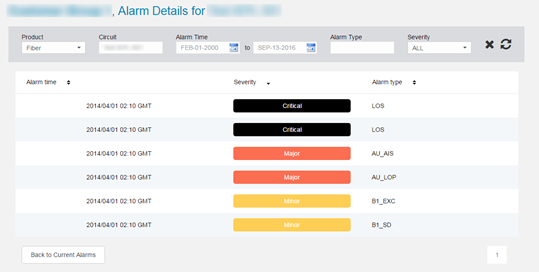
2. Fields
- Product: Product type name
- Circuit: Circuit ID, partial search allowed
- Alarm Time: For specifying the start date of alarm search date range
- To: For specifying the end date of alarm search date range
- Alarm Type: Alarm type name, partial search allowed
- Severity: Severity of the alarm
3. Procedures
- Select search criteria like Product from the dropdown list, Circuit ID, Alarm Time, Alarm Type, Severity; or
- Click
 Search button to view the current alarms
Search button to view the current alarms
- Click
 Clear button to clear all search criteria you have entered
Clear button to clear all search criteria you have entered
- You can access the Alarm Details page by clicking on the severity of any record
4. Note
- You may sort the results in the table, by clicking on the column header
- Clicking on Back to Current Alarms button will take you back to Current Alarm page.
View Alarm History
1. Screen
Alarm History Page
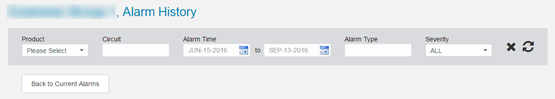
Alarm History Table
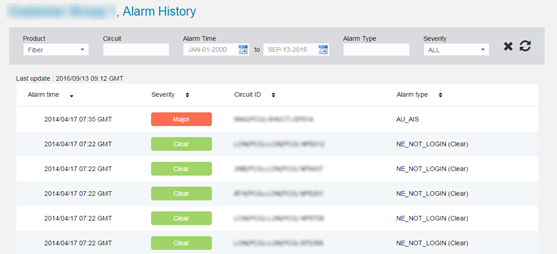
2. Fields
- Product: Product type name
- Circuit: Circuit ID, partial search allowed
- Alarm Time: For specifying the start date of alarm search date range
- To: For specifying the end date of alarm search date range
- Alarm Type: Alarm type name, partial search allowed
- Severity: Severity of the alarm
3. Procedures
- Select search criteria like Product from the dropdown list, Circuit ID, Alarm Time, Alarm Type, Severity; or
- Click
 Search button to view the alarm history
Search button to view the alarm history
- Click
 Clear button to clear all searching criteria you have
entered
Clear button to clear all searching criteria you have
entered
- You can access the Alarm History Table page by clicking on the severity of any record of the Alarm History page
4. Note
- Following are major types of products that you can view the current alarms
- Fiber
- MPLS VPN – MRS CE Router
- You may sort the results in the table, by clicking on the column header
- Clicking on the "Back to Current ALarms" button will take you back to Current Alarm page
 Download Service Portal
user guide Download Service Portal
user guide |
 Download
MPLS VPN Reports user guide Download
MPLS VPN Reports user guide |
 Download
Ethernet Performance Reports user guide Download
Ethernet Performance Reports user guide |